MTP-2 Annex A (High Speed Link) signalling
Posted December 26th 2014
Corelatus hardware can decode MTP-2 Annex A signalling. This post shows how to do it and how to look at the results with Wireshark.
Low speed link and two types of high speed link
E1/T1 lines can carry SS7 signalling in three main ways:
Classic MTP-2: A signalling link uses one timeslot of an E1 or T1. This is described in ITU-T Q.703 and it's sometimes called low speed link, because it runs at just 64 kbit/s (or, on some T1s, 56 kbit/s).
MTP-2 Annex A: A single signalling link uses multiple timeslots on an E1 or T1, allowing the signalling channel to run at up to 1980 kbit/s. This is also described in ITU-T Q.703, in "Annex A". It's sometimes called high speed link (HSL) or high speed signalling link (HSSL).
SS7 over ATM: Just like Annex A, this approach allows signalling to run at up to 1980 kbit/s. But it's done by completely abandoning MTP-2. Instead, it uses ATM AAL5 to carry packets.
Capturing "MTP-2 Annex A" using 'save_to_pcap.c'
Corelatus hardware can handle all of the above ways of carrying SS7, plus all the minor variants, but this post is specifically about the second variant, Annex A. The sample code for controlling Corelatus' products includes a C program for capturing packets to a PCap file, suitable for Wireshark. Here's an example of using it to capture Annex A:
./save_to_pcap 172.16.1.10 1A 1-31 mtp2_annex_a.pcapng
Extended Sequence Number Format
Sometimes, packets captured from Annex A seem to make no sense when viewed in Wireshark. You see thousands of 8-byte packets per second, none of which can be decoded by a higher layer. If you look at the counters on the Corelatus hardware, you'll also see that the link has no FISUs.
This happens when the link uses extended sequence number format (ESNF). It's a variant of MTP-2, and in that variant FISUs have a different format, which prevents the normal FISU filter from removing them. 'save_to_pcap' has a switch to tell the Corelatus hardware that ESNF is being used:
./save_to_pcap -f esnf=yes 172.16.1.10 1A 1-31 mtp2_annex_a.pcapng
When viewing with wireshark, you need to tell Wireshark (or tshark) to use extended sequence numbers, either through the GUI or through the command line:
wireshark -o "mtp2.use_extended_sequence_numbers: TRUE" tshark -o "mtp2.use_extended_sequence_numbers: TRUE"
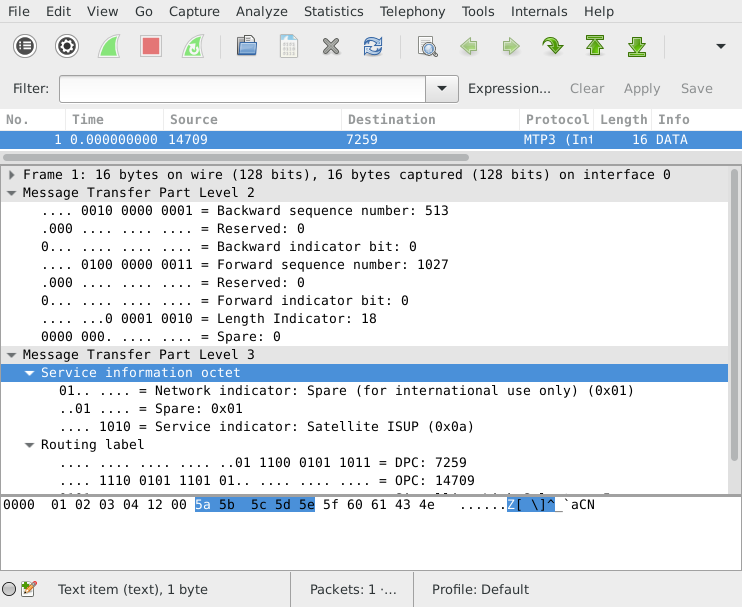
Permalink | Tags: GTH, telecom-signalling, wireshark